Meta Business Suite is a powerful tool for small businesses looking to enhance their social media management. This all-in-one platform allows you to monitor, plan, and engage with your audience across both Facebook and Instagram, making social media management more efficient.
Introduction
Meta Business Suite, created by Meta (formerly Facebook), is designed for managing Facebook and Instagram in one place. Small business owners can benefit immensely, as it simplifies scheduling, engagement, and analysis—all essential for building a robust social media presence.
Why Meta Business Suite is Essential for Small Businesses
If you’re a small business owner, time and resources are often limited. Meta Business Suite helps you maximize your online presence without requiring a huge investment in time. It brings all the tools needed for content creation, engagement, and analytics into a single platform.
Setting Up Meta Business Suite
Creating a Meta Business Account
The first step is to set up your Meta Business Suite account. Head over to business.facebook.com and create a business account if you haven’t already. Fill in your business details, and you’re ready to go.
Linking Facebook and Instagram Accounts
Once your business account is set up, link your Facebook and Instagram accounts. Linking both accounts allows you to manage content and interact with followers on both platforms from the Meta Business Suite.
Navigating the Meta Business Suite Dashboard
Overview of the Interface
The dashboard is designed to be intuitive, displaying your most critical information in one place. You’ll find an overview of your recent posts, messages, notifications, and performance metrics on the main screen.
Customizing Your Dashboard
Tailor your dashboard by arranging sections that suit your focus, like insights, scheduled posts, and ads. This customization helps you keep your most-used tools at your fingertips.
Content Management in Meta Business Suite
Scheduling Posts Across Platforms
Scheduling posts is one of the standout features of Meta Business Suite. You can plan and schedule your content on both Facebook and Instagram simultaneously, ensuring consistent engagement.
Using Content Calendar
Meta Business Suite’s Content Calendar offers a bird’s-eye view of your scheduled posts, making it easy to manage your social media strategy over days, weeks, or months.
Creating and Managing Ads
Introduction to Meta Ads
Meta Business Suite allows you to create, run, and monitor ads on Facebook and Instagram. This feature is especially helpful for small businesses that want to reach a broader audience without spending too much time or money.
Setting a Budget for Ad Campaigns
Start by setting an affordable budget for your ads. The platform provides options to control how much you spend daily or over the campaign’s duration.
Optimizing Ads for Target Audience
Meta Business Suite lets you target specific demographics, interests, and locations, ensuring your ads reach the right audience. By refining your targeting, you can achieve better results with a smaller budget.
Engagement and Interaction Tools
Responding to Messages and Comments
Meta Business Suite centralizes your messages from Facebook and Instagram, making it easier to keep up with customer inquiries. Quick responses can help build a loyal audience.
Using Auto-Reply and Saved Responses
For frequently asked questions, set up auto-replies or saved responses. These tools help streamline communication and provide quick customer service.
Insights and Analytics

Understanding the Metrics
Meta Business Suite provides insights on reach, engagement, and audience demographics. Knowing these metrics helps you understand what content resonates with your followers.
Tracking Engagement
Engagement metrics, such as likes, comments, and shares, help gauge how well your content is connecting with your audience. Use these insights to fine-tune future posts.
Analyzing Audience Demographics
Understanding your audience’s demographics allows you to create tailored content, improving relevance and engagement.
Optimizing Performance Through Analytics
Leverage analytics to identify your best-performing posts. This data can inform your content strategy and help you refine your social media approach, boosting overall engagement.
Streamlining Team Collaboration
Adding Team Members
Meta Business Suite allows you to add team members, which can be helpful if multiple people manage your social media accounts.
Assigning Roles and Permissions
Assign roles based on tasks. For example, you might have a content creator, ad manager, or analyst. Role-based permissions ensure that each team member can access only the features they need.
Maintaining Brand Consistency
Consistency is crucial for brand identity. Use the same tone, visuals, and style across all platforms, ensuring a recognizable brand presence on both Facebook and Instagram.
Tips for Better Content Creation
Creating Visually Engaging Content
Visual appeal is vital on social media. Use high-quality images and videos, and consider incorporating graphics or animations to grab attention.
Utilizing Hashtags and Keywords
Adding hashtags and relevant keywords helps increase the visibility of your posts. Research trending hashtags in your industry for maximum reach.
Common Challenges and How to Overcome Them
Some common issues with Meta Business Suite include limited reach, high ad costs, and difficulty tracking ROI. Focus on high-quality content, fine-tune your ads, and regularly review your analytics to overcome these challenges.
Meta Business Suite for E-Commerce
Setting Up a Shop
Meta Business Suite includes e-commerce tools that allow you to set up a shop on Facebook and Instagram. This setup lets followers purchase directly from your social media pages.
Integrating with Facebook and Instagram Shops
Integrate your e-commerce store with Facebook and Instagram Shops to streamline the buying process, making it easy for customers to shop your products without leaving the platform.
Conclusion
Meta Business Suite is a versatile tool that can help small business owners elevate their social media game. From scheduling posts to analyzing performance, it offers everything you need for effective social media management. By consistently engaging with your audience, analyzing your metrics, and optimizing content, you can create a lasting and impactful online presence.
FAQs
- Is Meta Business Suite free to use?
Yes, Meta Business Suite is free for all users, though ad campaigns require a budget. - Can I manage other social media platforms through Meta Business Suite?
Currently, Meta Business Suite only supports Facebook and Instagram. - How do I know if my ads are effective?
Use the Insights and Analytics sections to monitor ad performance based on reach, engagement, and conversions. - Can I collaborate with my team using Meta Business Suite?
Yes, you can add team members and assign specific roles to facilitate collaboration. - What are the best times to post on Meta Business Suite?
The best times vary depending on your audience. Use analytics to identify when your followers are most active.



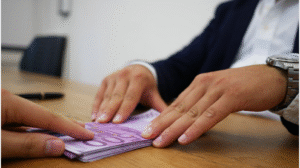



Be First to Comment