In today’s digital age, a fast and stable internet connection is essential. Whether you’re working from home, streaming videos, or gaming online, you need to ensure your internet speed is up to the task. But how can you be sure? This guide will walk you through how to test your internet speed and understand the results.
Testing your internet speed can help identify issues like slow browsing or buffering. It can also help you determine if you’re getting the speeds you’re paying for from your internet service provider (ISP). Let’s dive into the steps you need to follow to test your internet speed.
What is Internet Speed?
Before diving into the testing process, let’s break down what internet speed means. It’s essentially how quickly data travels to and from your device over the internet. There are a few key components that make up internet speed.
Download Speed
This refers to how fast data is transferred from the internet to your device. It’s the most commonly measured component, as most online activities—like browsing, streaming, and downloading files—rely on download speeds.
Upload Speed
Upload speed measures how fast data can be sent from your device to the internet. This is important for activities like video calls, uploading files, and live streaming.
Ping (Latency)
Ping, also known as latency, measures the time it takes for data to travel from your device to a server and back. It’s measured in milliseconds (ms), and a lower ping is ideal for activities like online gaming and video conferencing.
Why is Internet Speed Important?
Imagine trying to stream a 4K movie, attend a video conference, or play an online game on a slow connection. The experience would be frustrating, right? Your internet speed directly impacts the quality of all these activities. If your speed isn’t fast enough, you might experience:
- Buffering while streaming
- Lags during video calls
- Slow downloads and uploads
- Disconnects during online gaming
Testing your speed helps you understand if you’re getting the performance you need from your internet connection.
How to Test Your Internet Speed: Step-by-Step Guide
Now that you understand the importance of internet speed, let’s get into the nitty-gritty of testing it. Below are a few methods you can use.
Using Online Speed Test Tools
One of the easiest ways to test your internet speed is by using an online speed test tool. These are websites that give you a quick reading of your download speed, upload speed, and ping.
Here’s how to use one:
- Choose a Speed Test Website: Popular websites include Speedtest by Ookla, Fast.com, and Google Speed Test.
- Close Other Applications: For an accurate test, make sure no other devices or applications are using the internet.
- Click on ‘Go’ or ‘Start’: Once you open the speed test website, click on the button to begin the test.
- Wait for the Test to Complete: The tool will measure your download speed, upload speed, and ping. This usually takes around 30 seconds to a minute.
- Review Your Results: Once the test is complete, you’ll see your internet speed stats displayed.
Testing with Your ISP’s Speed Test Tool

Some ISPs provide their own speed test tools. These tests are sometimes optimized for your specific service and can give you an accurate reading. You can usually find them on your ISP’s website.
Testing Using Mobile Apps
There are also several mobile apps that can test your internet speed on smartphones or tablets. Popular apps include:
- Speedtest by Ookla (available on Android and iOS)
- FAST Speed Test (available on Android and iOS)
Simply download the app, open it, and press the test button.
What Affects Your Internet Speed?
There are various factors that can influence your internet speed. Let’s go through some of the most common ones.
Router and Modem
The performance of your router and modem plays a huge role in how fast your internet speed can go. Outdated devices might not be able to handle high speeds. Make sure your equipment supports the speed tier you’re subscribed to.
Connection Type (Wired vs. Wireless)
A wired connection using an Ethernet cable tends to offer more reliable and faster speeds than a wireless connection. Wi-Fi speeds can be affected by obstacles like walls or interference from other devices.
Network Traffic and Congestion
If several devices are using the internet at once, your speed may drop. This is particularly noticeable during peak hours when many people are online.
Distance from the Router
The further you are from your router, the weaker your signal will be, especially with Wi-Fi. Try to be as close to the router as possible for the best results.
How to Interpret Your Internet Speed Test Results
Once your test is complete, you’ll see your download speed, upload speed, and ping. Here’s how to interpret these results.
What is a Good Download Speed?
A good download speed depends on your usage. For basic web browsing, 10–20 Mbps may suffice. However, for HD streaming, gaming, or large downloads, you’ll want speeds above 50 Mbps. For 4K streaming, aim for 100 Mbps or more.
What is a Good Upload Speed?
For most users, upload speeds of 5 Mbps to 10 Mbps are adequate for video calls and uploading files. If you’re into live streaming or uploading large files frequently, a higher upload speed (20 Mbps or more) would be beneficial.
Understanding Latency and Ping
A lower ping (under 30 ms) is ideal for real-time applications like online gaming. Higher latency (above 100 ms) may cause noticeable delays in activities like video calls and gaming.
How to Improve Your Internet Speed
If your internet speed isn’t where you want it to be, there are several things you can try.
Upgrade Your Plan
If you’ve been using the same plan for a while and notice slower speeds, it might be time to upgrade. Check with your ISP to see if they offer higher-speed plans.
Optimize Your Wi-Fi Network
Make sure your Wi-Fi network is optimized by:
- Placing the router in a central location
- Using a less crowded Wi-Fi channel
- Updating your router’s firmware regularly
Use a Wired Connection
If possible, connect your devices directly to the router with an Ethernet cable. This eliminates the interference that can come with Wi-Fi.
Change Your Router’s Location
Move your router to a location with fewer obstructions between it and your devices. Avoid placing it near thick walls or metal objects that could interfere with the signal.
Limit Other Devices and Applications
Limit the number of devices connected to your network, especially during high-demand activities like streaming or gaming.
Common Internet Speed Test Myths
There are several myths surrounding internet speed tests. Here are a few:
- Your Speed is Always the Same: Speed can fluctuate based on network congestion, time of day, and even your location.
- Speed Tests Always Reflect Actual Performance: The results depend on various factors, like the server you’re testing against and your device’s capabilities.
- Wi-Fi and Ethernet Speeds Are Equal: As mentioned, wired connections are usually faster and more stable than Wi-Fi.
Conclusion
Testing your internet speed is a great way to ensure you’re getting the service you’re paying for. By using reliable tools, understanding what affects your speed, and interpreting the results correctly, you can identify problems and take steps to improve your internet experience.
Whether it’s optimizing your Wi-Fi setup, upgrading your plan, or using a wired connection, there are several ways to boost your internet speed and improve your online activities.
FAQs
- How can I improve my internet speed at home?
- You can improve your speed by optimizing your Wi-Fi setup, upgrading your router or modem, and using a wired connection.
- What is a good internet speed for gaming?
- For gaming, a download speed of at least 50 Mbps and a ping under 30 ms is ideal.
- Why is my internet speed slower than advertised?
- Several factors can cause slower speeds, including network congestion, outdated equipment, or a poor Wi-Fi signal.
- How often should I test my internet speed?
- It’s good to test your internet speed every few months or if you notice issues with your connection.
- Can a VPN affect my internet speed?
- Yes, using a VPN can slow down your internet speed since it encrypts your data and routes it through a server.

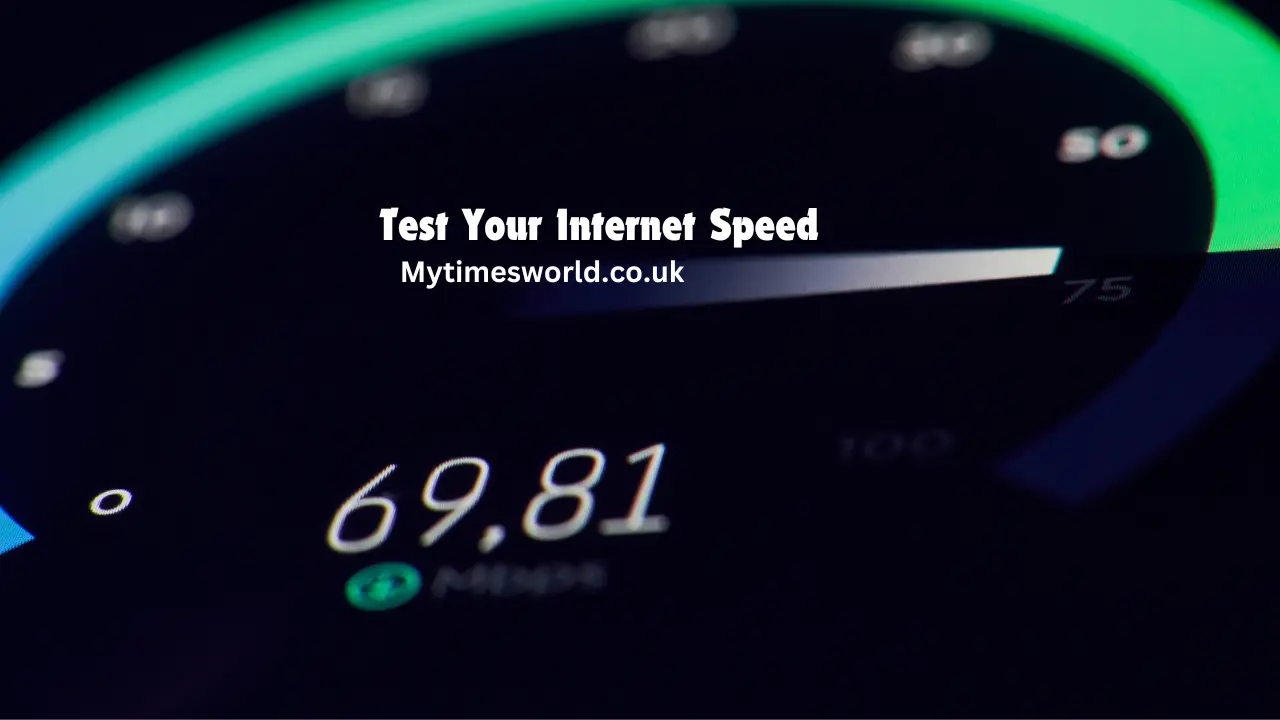





Be First to Comment