Have you ever felt overwhelmed trying to turn messy data into something useful? You’re not alone; many struggle with time-consuming reports and unclear project updates.
That’s where modern chart tools come in. They don’t just make graphs-they improve your daily workflow. Whether you’re managing a business report or tracking a personal goal, visual data helps highlight what matters.
This article will show how chart tools can save time, reduce stress, and keep you focused on results.
Integration with Existing Platforms
Chart tools work well with platforms already used in daily workflows, such as Excel, Google Sheets, and Notion. These tools let users pull in data automatically, eliminating the need for manual copy or paste. This reduces friction and helps users stay focused on their tasks.
The integration with common platforms minimizes time spent learning new systems. Users can build charts using familiar interfaces and features. This enhances the work experience for individuals and teams.
Automation and Real-Time Updates
Modern chart tools often support automatic updates by connecting to live data sources. These sources include business databases, APIs, and apps like Salesforce or Google Analytics. This ensures that charts always show current information without extra steps.
With automated updates, users no longer need to recreate visuals after every change in data. The tool handles refreshing the content as new data flows in. This improves accuracy in reports and enables faster responses to shifting trends.
Improved Collaboration
Real-time access and editing of charts make collaboration easier for teams. Many chart tools support shared workspaces where team members can comment and give input. This eliminates the necessity for lengthy email threads or disjointed feedback.
Team charts stored online can be accessed from different locations and devices. This is invaluable for remote teams or those collaborating across different time zones. Everyone can see the latest version at any time, which improves teamwork and reduces errors.
Customization for Clear Communication
Most chart tools allow users to change colors, labels, and chart types. These settings emphasize crucial data while eliminating unnecessary elements. This significantly enhances data sharing and comprehension.
Users can adjust font size, spacing, and layout to fit their goals. These tools often support filters and sorting, which make large data sets easier to read. With clear visuals, people can grasp key points quickly and take action more effectively.
Personal Productivity Boost
Individuals can use charts to track tasks, habits, or other personal goals. The visuals make progress easy to see and help keep motivation high. This can support better routines and long-term planning.
Many people begin by organizing a single area of their life, such as budgeting, time management, or meal planning. If you’re looking to structure your personal goals more clearly and efficiently, you can get a jump start using a chart creator. This turns raw data into something useful and easy to check every day.
Better Decision-Making
Charts present data in an easily understandable format, enhancing understanding. When numbers are difficult to read, visuals help make patterns clearer. This facilitates quicker and better decision-making.
Real-time charts help people notice changes as soon as they happen. Teams can act quickly when trends shift or issues arise. This leads to more informed and effective decisions.
Easy Access and Sharing
Most chart tools support cloud storage and sharing through links or exports. Users can post charts in documents, presentations, or chat apps. This streamlines communication and ensures everyone stays aligned.
Charts remain accessible across various devices without the need for additional software. Whether using a phone, tablet, or laptop, the charts remain consistent. This guarantees a uniform view of data for all.
Consistent Reporting
Chart tools standardize report formats. Teams can use templates to speed up the process and reduce the risk of errors. This allows people to focus on content rather than layout.
Uniformity in charts across reports sets reader expectations. They can find information faster and with fewer questions. This improves the clarity of regular updates and reviews.
Data Centralization
Chart tools can aggregate data from numerous sources, displaying everything in one dashboard. This includes spreadsheets, databases, CRMs, and various other applications. Centralizing data saves time and minimizes errors.
A centralized dashboard helps users view the complete picture of their work. They don’t need to jump between systems to find answers. This simplifies workflows and ensures data consistency.
Visual Goal Tracking
Charts can be configured to effectively track progress toward both personal and team goals. Each visual illustrates how much progress has been made and what still requires attention. This keeps projects on track and reduces missed deadlines.
Alerts and color coding help users spot issues before they grow. They can respond rapidly to address delays or adjust their plans. With regular updates, progress remains visible and more manageable.
Mobile-Friendly Functionality
Many chart tools now feature mobile applications or mobile-responsive interfaces. This enables users to check and modify charts on the go. Whether commuting or traveling, users can stay connected to their data at all times.
Touch-friendly features facilitate zooming, scrolling, and interacting with visual elements. Updates made on mobile devices synchronize instantly with other platforms. This ensures that users always have access to the latest version, no matter where they are.
Time-Saving Templates
Chart tools often include built-in templates for common business and personal use cases. These templates cover dashboards, performance reviews, timelines, and financial reports. Using them helps users create polished visuals in less time.
Templates reduce the need to start from scratch with every new project. They offer structure while still allowing room for custom edits. This makes reporting faster, more efficient, and less stressful for both beginners and advanced users.
Turn Your Numbers Into Action with Chart Tools
The appropriate chart tools simplify data understanding without hindering progress. They provide clarity to your goals and streamline how you share progress with others. Clearing data visualization aids in making informed decisions.
As tools keep evolving, they’re becoming more flexible and easier to use. For smarter decisions and smoother workflows, integrate charting into your digital routine.
Was this article helpful to you? If so, make sure to check out our blog for more useful information and resources.



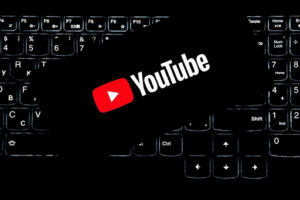



Be First to Comment