In today’s digital age, scams are constantly evolving, with cybercriminals finding new ways to exploit unsuspecting users. One common tactic involves fake renewal notices for well-known services like Geek Squad. Many people receive emails or messages claiming that their Geek Squad subscription is about to be renewed, often accompanied by a large renewal fee and instructions to call or click a link to cancel. Recognizing these scams is essential to protect your personal information and avoid potential losses.
This blog will walk you through what to look for in fake Geek Squad renewal scams and how you can stay safe. We’ll also provide insights on email scams related to insurance cancellation, the role of direct mail API technology in safeguarding against fraud, and best practices for protecting yourself online.
What Is the Fake Geek Squad Renewal Scam?
The Geek Squad scam often starts with an email, text message, or even a phone call that mimics the language, branding, and layout of authentic Geek Squad communications. The scam message will typically inform you that your Geek Squad membership is about to renew for a significant amount, often in the range of $300–$500, which may spark anxiety or urgency to respond.
Scammers hope you’ll take immediate action and reach out to the provided phone number or click a link, both of which lead you straight into their trap. Here’s what they might do next:
– Request Personal Information: Scammers may ask for sensitive information like your name, address, or banking details, under the guise of verifying your account or identity.
– Charge a “Cancellation Fee”: Some scammers claim there’s a fee to cancel the renewal. If you provide credit card or banking information, they may charge you an unauthorized fee or gain access to your financial accounts.
– Remote Access Scams: The scammer may ask to remotely access your computer to “assist” with cancellation. Once in, they can install malware, steal sensitive data, or control your computer.
How to Recognize the Signs of a Fake Geek Squad Renewal Scam
Recognizing the signs of a fake Geek Squad renewal scam can save you from falling victim. Here are some red flags to watch out for:
1. Unexpected or Unfamiliar Renewal Notices
If you haven’t subscribed to Geek Squad or aren’t due for renewal, receiving a message about an upcoming charge should raise suspicion. Scammers often count on the element of surprise to elicit a reaction.
2. Generic Greetings and Suspicious Sender Addresses
Legitimate companies like Geek Squad typically address customers by their first and last names, and they use official email domains e.g., @bestbuy.com. Scams, however, might address you with vague terms like “Dear Customer” or “Dear User” and originate from unusual email addresses that don’t look official.
3. Urgent Language and Threatening Tones
Phrases like “Immediate Action Required” or “Your Account Will Be Charged Automatically” are often included to incite panic and urgency, prompting you to react quickly without analyzing the email’s authenticity.
4. Request for Personal or Financial Information
Companies like Geek Squad do not request sensitive information, such as Social Security numbers, credit card numbers, or passwords, via email or text. Any request for such data is a clear warning sign.
5. Links and Attachments
Scammers often include links or attachments with instructions to click for “further action.” Hover over these links without clicking; if they don’t lead to an official Geek Squad or Best Buy website, it’s likely a scam.
Steps to Take If You Suspect a Fake Geek Squad Renewal Scam
If you’ve received a suspicious email or text, take these steps:
1. Do Not Respond or Click Any Links: Avoid clicking links or responding directly to the message, as this could lead to malicious websites or further interaction with the scammer.
2. Verify Directly with Geek Squad: Reach out to Geek Squad through official channels, such as their customer support page or by visiting a Best Buy store. They can verify if the renewal notice is legitimate.
3. Report the Email: Forward suspicious emails to Best Buy’s fraud team at abuse@bestbuy.com or report phishing attempts to your email provider to help curb the spread of these scams.
4. Block the Sender: Prevent further contact with the scammer by blocking the email address or phone number on your device.
5. Consider Enhanced Security Measures: Use antivirus software to scan for any potential malware, and consider two-factor authentication to further secure your accounts.
Protecting Against Scam Emails in Other Contexts, Such as Insurance Cancellations
Scammers may also impersonate insurance companies, offering fraudulent notices about cancellations or renewals. Suppose you need to contact an insurance company for a cancellation. You’ll want to ensure you’re following a safe and reliable process.
For example, if you’re wondering how to email cancellation home insurance mentioning the reason, it’s crucial to do so securely. Always contact your insurance provider directly through verified contact information and never share personal details via unsecured methods.
The Role of Direct Mail API in Enhancing Security
In situations where sensitive information needs to be communicated, companies can use direct mail API solutions to send secure and verifiable physical mail instead of emails. This API technology can help automate and streamline the process of sending important documents while ensuring greater security. Physical mail reduces the likelihood of data breaches often associated with digital methods, adding an extra layer of protection.
Direct mail APIs are especially valuable for industries handling confidential client data, such as insurance, legal, and financial services. These APIs integrate easily with existing systems, allowing businesses to automate the creation, printing, and delivery of mail, making them an excellent choice for secure communication.
Best Practices for Avoiding Scams
Taking preventive measures is the best approach to safeguarding against scams, whether they target Geek Squad users or anyone else. Here are some key tips:
1. Educate Yourself on Common Scams
Knowing what scams are circulating can prepare you to spot suspicious messages. Scammers often follow trends, targeting popular services and current events.
2. Use Strong and Unique Passwords
Strong, unique passwords help secure your online accounts, making it harder for scammers to access sensitive information.
3. Enable Two-Factor Authentication 2FA
Two-factor authentication adds an extra layer of security, requiring verification from another device before logging in. Many accounts offer 2FA, making it harder for scammers to access your accounts even if they obtain your password.
4. Stay Cautious of Links and Attachments
Avoid clicking on unsolicited links and attachments in emails or texts, as these can install malware or lead to phishing sites. Hover over links to check the URL before clicking, and only open attachments from trusted sources.
5. Review Financial Statements Regularly
Keep an eye on your bank and credit card statements. Promptly report any suspicious activity to your bank or financial institution.
6. Update Antivirus and Security Software
Protect your devices with up-to-date antivirus software. Many antivirus programs detect and block phishing attempts, providing an extra layer of defense.
7. Report Scams to Authorities
Report any scams to your email provider, the Federal Trade Commission FTC, or local consumer protection agencies. Reporting scams helps raise awareness and prevent others from falling victim.
Conclusion
The fake Geek Squad renewal scam is just one of many phishing attempts circulating today, with scammers constantly looking for ways to trick consumers into revealing personal and financial information. Recognizing the signs of a scam, avoiding risky actions, and following safe practices can protect you from these fraudulent schemes.
Whether dealing with insurance, retail, or any other service, relying on secure communication channels, like those enabled by a direct mail API, can significantly reduce the risk of fraud. By being vigilant and taking proactive measures, you can navigate the digital landscape confidently and avoid becoming a victim of online scams.



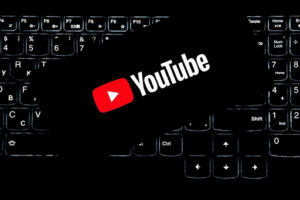



Be First to Comment