Ever wondered how people add those clear voices to their videos so quickly?
You don’t need to hire anyone or have a fancy setup to do that. With the help of an AI voiceover generator, you can make your videos sound more polished.
It only takes a few steps to get started. Keep reading to see how it all works and what you’ll need to begin.
Pick the Right Script
Your script is the base of your voiceover, so take your time with it. Use clear words and short sentences that are easy to follow. Try reading it out loud to check how it flows.
Make sure the tone fits what you want your video to show. If it feels flat or confusing, change a few words around. That small change can make a big difference.
It helps to picture someone hearing the words for the first time. You want the message to feel easy and smooth. Each line should lead to the next without sounding too slow.
The clearer and more natural the script sounds, the better the voiceover will turn out. A strong script helps the voice sound more real.
Choose a Voice Style
Different voice styles can give your video a new feel. Some sounds are calm and soft, while others sound firm and full of energy. Think about how you want the viewer to feel.
Do you want your video to sound friendly or more serious? Picking the right tone helps set the mood right away. It can even change how people respond to your message.
Try out a few voices and play them back to back. You might notice some feel better about your topic. Don’t be afraid to try something new until one sounds right.
Once you hear a voice that fits, go with that one for now. The right voice can hold the viewer’s attention from start to end. That can help your message stay clear.
Adjust Speed and Tone
Speed can change how people feel while watching. If it’s too fast, they might not catch every word. If it’s too slow, they may lose focus halfway through.
Tone helps bring life to each line you wrote. It gives the words more feeling and adds some warmth. You don’t want it to sound dull or too flat.
Try changing the speed or tone a little and listening again. You’ll hear the difference right away. Keep testing until it sounds smooth and clear enough for your video.
A good pace with the right tone makes your voiceover easier to enjoy. It also helps people stay interested the whole way through. Small changes can help in big ways.
Use Natural Pauses
Pauses may seem small, but they help the voice breathe. They give the listener a chance to take in each point. It also makes your voiceover feel more human.
Think of where someone might stop while talking to a friend. That’s where a pause would sound right. These breaks help the message feel less rushed or heavy.
Too many words without a break can feel hard to follow. Your voiceover may sound flat or even too fast. So slow it down where it needs a quick pause.
A short pause lets each idea land the right way. It also helps the voice flow from one thought to the next. The voice sounds better when it has time to rest.
Match Voice to Video
The voice and the video should work together as one. If they feel off, the whole thing can seem odd. You want both to move at the same pace.
Watch the video while listening to the voiceover. See if the words fit what’s on screen. If not, change the voice timing or adjust the video a bit.
The right match keeps everything smooth and clear. It also helps viewers feel more connected to the story. That feeling makes your video stronger from start to end.
Check for Clarity
Clarity is what helps people hear each word without guessing. If something sounds off, people may miss the point. You want every word to sound clean and sharp.
Listen with headphones and try to catch any words that sound messy. If you hear any, go back and fix them. It could be the tone, pace, or even the voice itself.
Speak every line slowly and clearly when writing or checking your script. That helps your voiceover sound neat from the start. Don’t skip this part.
Clear sound makes your video easier to enjoy. It also builds trust with your viewer. No one wants to guess what the voice is saying.
Edit and Fine-Tune
Once the voice is set, it’s time to check every little part. A few edits can take your voiceover from good to great. Even small changes can make a big impact.
Cut out any spots that feel too long or too short. You can move a pause or shift the timing to make things better. This part can take a few tries.
Listen again after every change to see how it feels. Keep going until the voice sounds right from start to end. You’ll know when it feels complete.
Editing helps your voiceover feel smooth and strong. Your video will also look more finished. Small touches can bring the whole thing together.
Save and Export Properly
Once your voiceover sounds the way you want, it’s time to save it. Make sure you pick the right file type for your project. Some formats work better on certain video platforms.
You can also choose how high the sound quality should be. Higher quality takes more space, so keep that in mind. You don’t want your file to be too large to use.
After saving, test it with your video to make sure it plays well. Watch the full video and listen for any strange spots. If you notice anything, go back and fix it.
Some voiceover tools offer more saving options or settings. You can check it out for more info if you’re not sure what to pick. That way, your final video can turn out even better.
Get the Most Out of an AI Voiceover Generator
Using an AI voiceover generator can help your videos sound clear and strong. It’s easy to use and can save you a lot of time. You don’t need to be an expert to get started.
With a little practice, you can make your videos better and more fun to watch. Give it a try and see what you can do.
Check out our other posts for more helpful guides and tips!



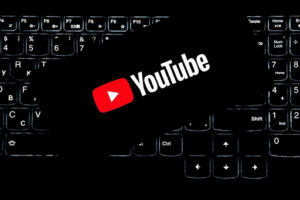



Be First to Comment